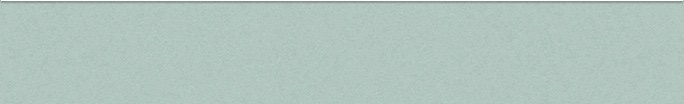SUPPORT
Step 3
InstaScreen 2.0
First, complete this screen with your company’s reference number and applicant’s submitted information. If they have used more than one name, click Add Name. Next, Add the submitted “current address” from your applicant.
Click “Place Order” and That’s it! VIEW REPORT OUTPUT
You’ve now submitted a volunteer or employee background check! An email will be automatically generated and sent to you when your report is ready.
If you’d like to see what your reports will look like when you receive them, just click here.
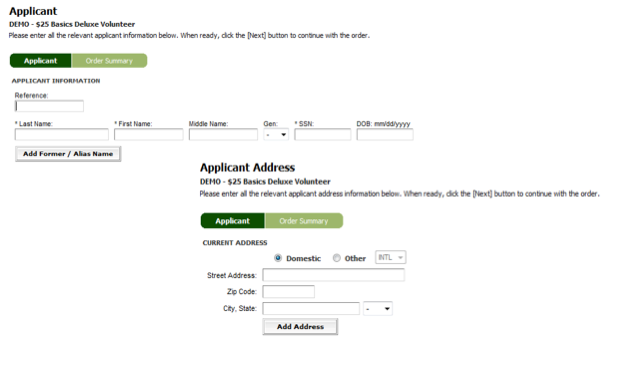
© 2010 ACCUFAX